Editor's review
When you create some video for presenting any product or create any other video where you need to insert the Logo of your company, you might want easy solution to achieve the same. In such cases you might like to try VidLogo 3.6 that helps you to add the Company Logo to videos. You can easily have the video modified and then add the Logo or watermark to it. You can insert AVI logo or animated logo for the videos that are shown on the screen at the set position. It supports BMP or JPEG image formats for logos and supports the true alpha videos like AVI, WMV, ASF, XVid, DivX, 3ivx, MP4. You can have the videos converted to AVI with separate codec and the utility supports a fast conversion process.
VidLogo 3.6 helps you to modify and add the logo or watermark to the videos. To start with make the selection for the input file, video, audio settings and the logo file. Then you need to have the destination folder chosen for saving the resulting file. Select the type of file that you want to convert it to; .avi, .mepg, .wmv or .asf. You can have the video file played with the player in the program. Change the audio and video settings with the provided features to set the parameters. Select the logo file and have it edited to make it best suitable to the video and according to your specific requirements. When you’re done with the selection then you can have the process started and have the logo placed and video converted to the chosen format. You get the other set up options also that allow you to change the functioning of the program accordingly.
VidLogo 3.6 does the function for making a logo or watermark addition to the video with ease. The software is compiled with different features for editing and customization of the logo, placing watermarks, and converting the video which earns it a well deserved score of 4 rating points.


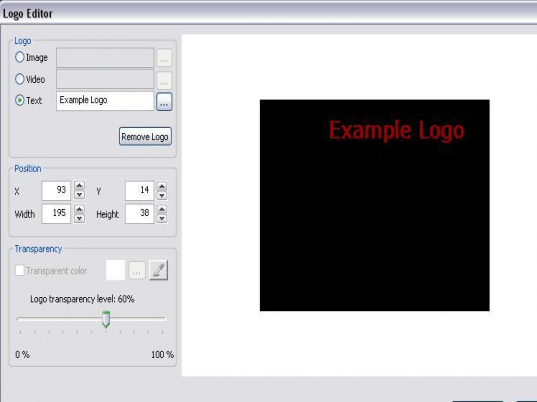
User comments